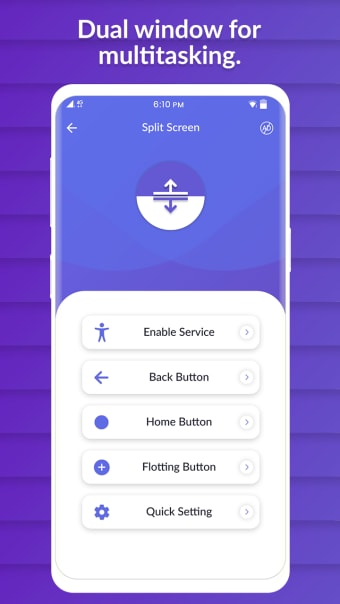A free program for Android, by Coloring Games and Coloring Book for Adults.
Split Screen - Dual Window For Multitasking is a handy tool that lets you use multiple screens on one device. It allows you to use different programs at the same time, and you can even drag things between the screens. It's perfect for those who need to do two things at once, such as when you're browsing the web or working on a document.
How to use Split Screen - Dual Window For Multitasking:
To use this application you need to enable the split-screen service. When you do that, it will redirect you to the settings, where you need to enable the app. After that, it will ask you to enable the accessibility service. To continue using the app, you need to click on ok.
After you've done that, you will be able to use the different options of this application, like the back button, home button, floating button, and setting.